2018 iPhone Homescreen
Back to a single screen.
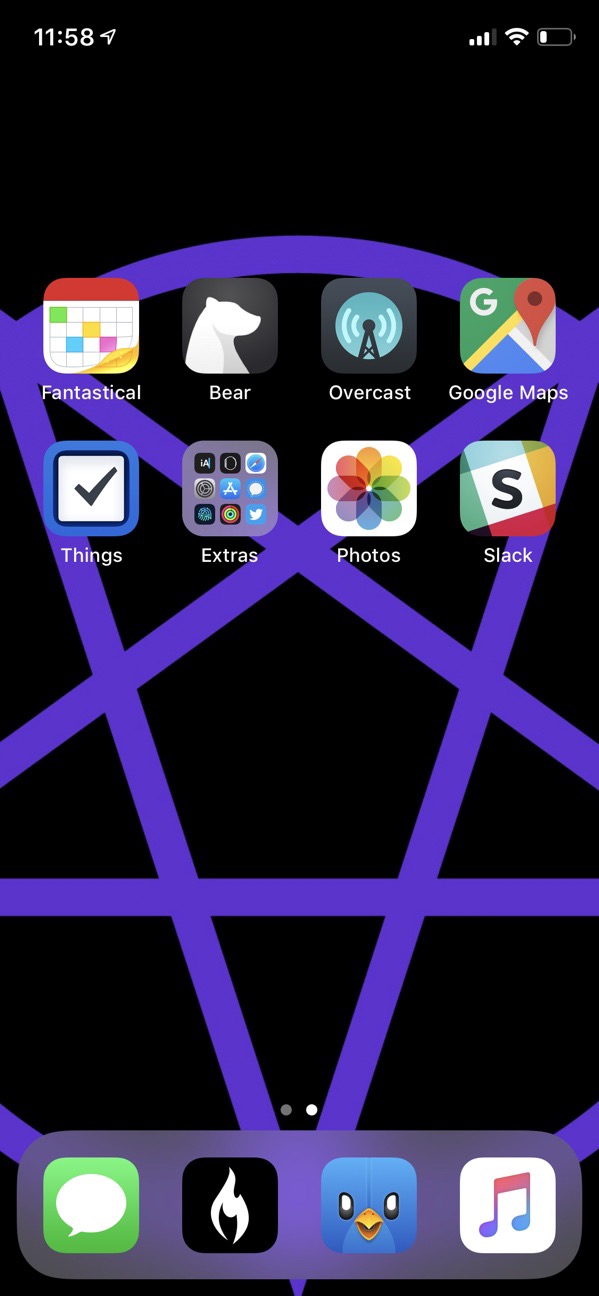
It’s been a year and change since I posted about my iPhone apps and homescreen�. I tend to try out new apps pretty often, but now that I use an iPad and an Apple Watch every day, I generally stick with things that support all 3 of my screens well. Some apps have stuck around, but many have been replaced by better (for me) choices. Trying to settle into apps that I use for a long stretch is challenging as businesses fail, or apps stagnate, so here we are.
Old apps
Timepage—without support for the new style of WatchOS complications, I switched to Fantastical again. I don’t love it, but I want to use the same app in both places.
Casts—replaced with Overcast.
Maps—replaced with Google Maps.
Airmail—replaced with Spark.
Twitter—replaced with Tweetbot.
Spotify—replaced with Apple Music.
Instagram—I quit Instagram around the start of 2018 in a dual-effort to rid myself of FB-owned apps, and to stop using an increasingly user-antagonistic app that really bummed me out more than it made me happy.
Todoist—replaced with Things.
Google Photos—replaced with Apple Photos.
iCloud Drive—this became Files.
Tons of folders—this felt overwhelming, and eventually I decided against it, and went back to titles instead of emoji, and now whittled my apps down to a single folder.
New apps
Fantastical—this is an ok calendaring app. I don’t love the visual style, or the colors, but compared to my other options this is what I have available. Timepage doesn’t have new watch complications. Google Calendar doesn’t even have a watch app. iOS Calendar is ok, but doesn’t do NLP well, or handle meetings/etc well. This is definitely the app I am most interested in replacing.
Fiery Feeds—Reeder 4 is perpetually coming soon, so my allegiance to it is on pause until the 4th iteration brings support for my new iPad, and other nice things like full-text display. Fiery Feeds, despite an icon that I vaguely loathe, is a great app with a solid dark mode, and a bunch of cool options. It’s very customizable, and can adapt a bit to your style of RSS. I wish it had a Mac app, but AFAIK the only great RSS reader that works everywhere is Reeder�.
Spark—I don’t use email as often anymore now that I work at a company that doesn’t use email (we really don’t). But, when I do, Spark is great. Solid watch app. Solid Mac and iPad support, including keyboard shortcuts. I still hope for iOS dark mode support in the future, because on Mac the style is awesome. The calendar in this app is almost good enough to have me ditch my actual calendar, but unfortunately there’s no way for Spark to show its calendar on my watch.
Tweetbot—RIP third-party Twitter apps. I use this app in defiance of Twitter’s bad policy, and honestly the lack of likes and notifications is kind of a feature for me at this point. DMs are vaguely useless, but most of those conversations have moved to my favorite place to chat: Slack.
Google Maps—I used Apple Maps pretty happily for a while, but eventually I wanted more recommendations and ratings, and I refuse to use Yelp for that. If Apple Maps connected to Foursquare, or supported commute scheduling, I’d be back in a heartbeat. Also somehow Google Maps understands that SF trans-bay busses pick up at a temporary terminal, and Apple things they don’t exist because the Salesforce garden of hubris is closed.
Things—I love Things. Years ago when I worked for a certain fruit company, many of my coworkers used Things. I didn’t really get it at the time, but also I didn’t really get having things _to do_�.� Things helps me be an adult, and get things done. I run my life out of here, largely, and dump anything from chores to tv show recommendations in here. The new iOS dark mode support is spectacular. Similarly to Spark, the support of a calendar is almost good enough to not use a calendar app, but alas, the watch problem persists. Also the calendar is read-only, which could create an issue.
Apple Music—I moved over from Spotify, mostly to try it out, and to have access to my music on my watch. It’s fine? I don’t really know if I prefer this app to Spotify, but it does what I want, plays the music I want to play, and works well on my Sonos and in my car. Recommendations have gotten better, and while I wish it did a better job of knowing which bands I like have new albums, I usually find out. Concert notifications would also be cool, if I were making a feature request. Oh, and also dark mode. Please.
The best of the rest
Slack—My love for the Slack app is strong. My friends live here. My chosen family lives here. My work lives here. I don’t know what I would do without Slack. Before I worked for Slack, my company depended on Slack for everything from deploys, to bugs, to developer relations. Now that I work here, I’m so happy how much I can accomplish inside of Slack. There’s no way to fully express how much joy I feel doing my work in Slack. Seriously. This app redefines work.
Bear—I really like Bear. Many notes that have actions end up in Things, but Bear is my dumping ground for workout stats, meeting notes, travel lists, and other assorted ephemera. When I wrote about Bear in 2017, I did more of my long-form writing in it, but now that has mostly moved to iAWriter. Bear always felt a little weird for long-form writing, and iAWriter’s new duospaced font is chef’s kiss. I still wish I could choose a black theme with a custom highlight color, because I hate orange and gold, but çest la vie.
iAWriter—this app lives in a folder, but for my iPad and my Mac, it’s how I write. The ability to open files that life in Working Copy, that really live in a Github repo that runs this site is ideal The colors are what I would choose if I had full-control. It’s truly a masterful writing app.
Moving to a “search first” model
When I moved all of my apps to one screen, and began stuffing the majority in a single folder, I wanted to see if I would use search. On my iPad or my Mac, I almost always open apps with Spotlight, but on my iPhone, I usually would flick through screens or folders, aimlessly looking for something to tap, or even hunt for the app I use to book movie tickets. This felt like a waste of time, and further, became a nervous habit. Now that I mostly search for apps, I find myself doing less nervous flicking, and mostly put my phone down when I don’t have something to do with it. Out of sight, out of mind seems to be effective for me—maybe that says something about my object permanence? Lol.
Wrap-up
I really want a new calendar app. I want someone to come into the calendar world and shake it up—or I want Spark or Things to have access to show their calendar on my watch. Or, I want Timepage to update their watch integration. Other than that, I’m pretty happy with my setup at this point, and find my phone helpful, pleasant, and additive. I’m curious to see how many of these apps I use again a year from now, but I have a feeling the list might not shift much. If you’re a phone fidgeter, I definitely recommend putting most of your apps in one folder, and maybe even reclaiming your time. If you have apps you love that you want to talk about, hit me up @brookshelley on Twitter, or leave a small gift at the base of the largest tree in your town. I will know.