2018 iPad Pro Review
Today my phone buzzed to tell me my new iPad had arrived at my office. I rushed down to the mailroom, and eagerly ripped open the packaging. For a few years I’ve used an iPad Pro 9.7” as my primary travel computer when I didn’t need to work on Kubernetes/DevOps stuff, and I’ve loved it. Whether I was watching shows on Netflix or Plex that I’d downloaded before a flight, editing my website in Working Copy, or just editing photos and browsing Twitter, this was the machine I wanted to use.
Now, I have 1.3” more screen, a more lap-capable keyboard, and 120hz refresh, and I couldn’t be happier.
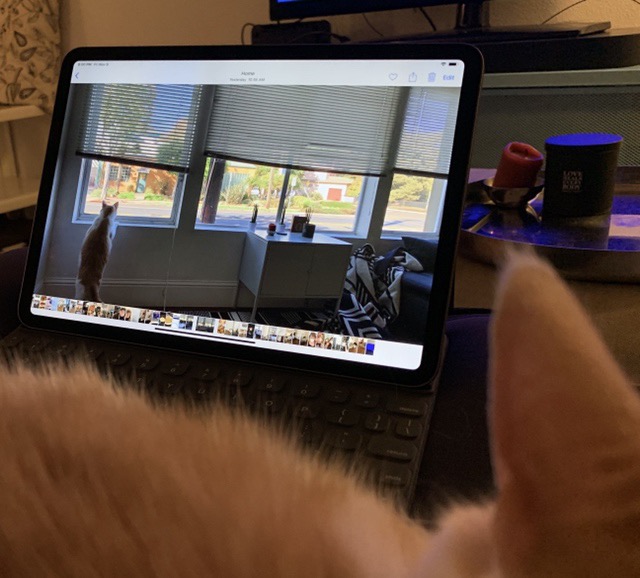
The screen
This iPad might not feel like as huge of a revelation to someone who used the 10.5”, but coming from the 9.7”, this screen feels luxurious. The smooth 120hz refresh rate means opening apps, and moving around looks amazing. The color and viewing angles are still the best in the tablet world, and make my even my MacBook feel like a relic of the past. It’s responsive, bright, and a joy to watch tv on.
The case
My iPad is the Space Grey color, and it looks excellent. The industrial lines of the sides are reminiscent of my favorite iPhone, the 4. Overall the iPad feels thin, and around the weight of my 9.7” even with the added screen size, and when I have it out of the keyboard folio, I don’t want to put it down. This tablet feels great in my hands. I seriously hope that Apple brings this design language to the next generation of iPhones, even though I wonder if they can while still keeping the glass back for wireless charging.
The keyboard folio
My main use of the iPad is with a keyboard attached, as I use it as a laptop mostly, which sometimes becomes a handheld tablet for reading. I’m still not convinced there needed to be two viewing angles, but the stiffness and lack of weird folding means it feels pretty great in my lap or on a desk. The tablet-mode keyboard against your fingers thing is slightly odd, but it also reminds me of playing the accordion, which I find funny enough to enjoy it. The keys feel nice and responsive, and largely the same as the 9.7” keyboard. If they changed the keys, I can’t tell. I do enjoy the slightly larger size that matches the bigger device, and my mistypes are few and far-between. Clicking the iPad into the folio feels fast and easy, even if it requires slightly more lining up than previously. With the folio closed, the iPad feel grippy, and like a thin notebook in the best way. The weight and feel, in my opinion, remind you that you’re holding a high quality device. The folio adds a little thickness, but I think it only brings the device to the previous size, so I haven’t felt like it was too thick.
USB-C
It’s great. I love using the same charger for this iPad and my MacBook. I already invested in USB-C to lighting cables, so bringing this iPad and no USB spare battery for my iPhone sounds great. I haven’t tried plugging anything weird into the port, but folks at the Verge did their damndest to stump the port. Spoiler it doesn’t work with printers.
Battery life
It’s about the same as my old iPad, which is excellent.
Speakers
There’s four of them. They’re loud, and clear. A+
FaceID
Just as quick and easy as my previous iPhone X, and possibly a little slower than the XS. I can’t quite tell, but I feel a little like I’m waiting now compared to using my phone. I haven’t timed it though, but generally it’s much better and easier than the TouchID.
Wrap-up
This is the iPad to get—whether you get the 12.9” or the 11”, especially if you haven’t upgraded in a few years. I seriously feel like this is the future of Apple computing, and iOS 13 is sure to bring more advanced features that mean I might not need a Mac outside of my office.